Pega Robot Studio has several methods to manage the flow of an automation depending on when a control is matched.
In the Answer Area, drag the description on the left to its matching Design Block.
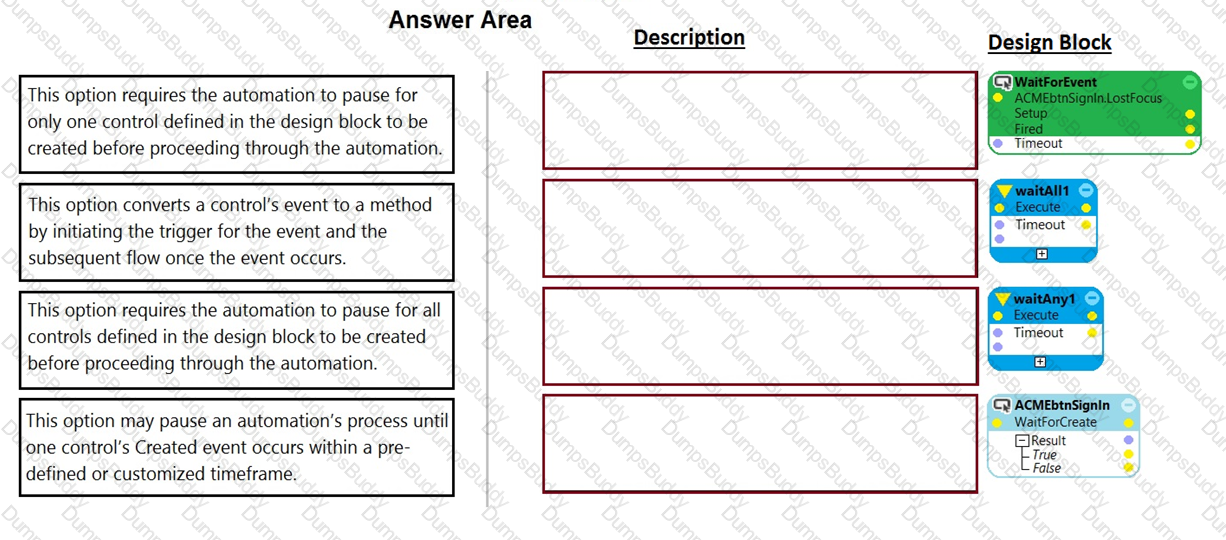
Your log on automation is failing and you cannot proceed because the Submit button is not enabled. After searching the HTML code, you discover that the Submit button is enabled only after the Password field experiences a key press.
How do you resolve the automation issue?
You have extracted a proxy for a data set and are using it to pass the data into a procedure automation input parameter. In the procedure automation, the data link from the input parameter is not connecting to the stringValue on a stringUtils method.
What two troubleshooting steps do you perform to correct the issue? (Choose two.)
Pega Robotic Coding Standards suggest organization of project components. You have added the _GC_CRM project item to the CRMPrj.
Which three components are recommended to be placed in the _GC_CRM project item? (Choose three.)
During application discovery, what three things must the developer notice about the application to help design the automation? (Choose three.)